Macromedia Dreamweaver 8
Dreamweaver 8 is a good choice for experienced web designers. If you're a beginner, and you won't be developing more than one or two web sites, then Dreamweaver may not be worth its learning curve or price tag.
Menus are well organized and easy to navigate. Many tools are available from a row of vertical and/or horizontal icons on the current window, or from collapsible palettes. What makes Dreamweaver difficult for beginners is the sheer volume of features and tools that it offers. If you're new to web design, then you may be stopped cold right at the main screen, which, among other things, offers you the choice to create new ColdFusionMXT, PHP5, VBScript, ASP.NET C or XSLT items. Of course, you can also skip all the technical choices and go straight to HTML.
There are three view options. The default is Design, which shows just the elements of the page you're working on (text, images, etc.). If you don't know anything about HTML code, and you don't want to learn, you can spend all of your time working in this view. The "split" option shows the design in the bottom window and the HTML code in the top window; as you tweak the code, you can view the results in the design window. This offers the best of both worlds, particularly for beginners. You can use drag-and-drop to create pages and move page elements around, while seeing the changes each action makes to the page's code. You can also play around with at least basic HTML code, and view the results on the fly.
The third view option is Code, which displays only the HTML code. Coding features are easily accessible from icons on the left and top sides of the window. If you're an experienced coder (or a daring beginner), you might spend most of your time in this view.
The electronic Getting Started Guide and User Manuals are extensive and well written. The Getting Started Guide has sections for web design novices, experienced web designers, experienced coders, and web application developers, as well as a selection of tutorials that cover various Dreamweaver 8 features.
Pros: Customizable interface, a powerful collection of web creation tools for intermediate and advanced users, improved CSS support, includes direct support for database integration
Cons: Expensive for casual use with a steep learning curve, requires activation
Specifications: Available for: IBM PCs and compatibles, Macintoshes.
Minimum requirements (PC):
800 MHz Intel Pentium III processor (or equivalent) and later
Windows 2000, Windows XP
256 MB RAM (1 GB recommended to run more than one Studio 8 product simultaneously)
1024 x 768, 16-bit display (32-bit recommended)
650 MB available disk space
Minimum requirements (Mac):
600 MHz PowerPC G3 and later
Mac OS X 10.3, 10.4
256 MB RAM (1 GB recommended to run more than one Studio 8 product simultaneously)
1024 x 768, thousands of colors display (millions of colors recommended)
300 MB available disk space

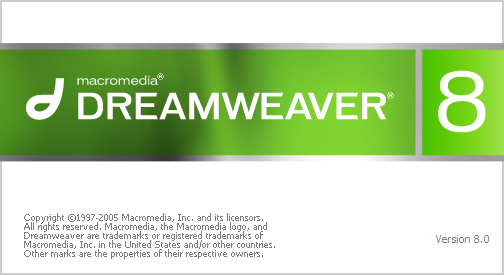







0 comments:
Post a Comment